Building a PC is equal parts exciting and frustrating. There’s nothing quite like gaming on a new PC for the first time, but with so many components to think about, getting there is a challenge. While most hardware choice comes down to personal preference, one small detail you shouldn’t overlook is RAM clearance.
What Is RAM Clearance?
RAM clearance is exactly what it sounds like: the physical vertical space between a stick of RAM and the CPU cooler. To be more specific, it’s an air CPU cooler specification that refers to how tall a RAM stick it can accommodate.
This specification is important because oversized CPU coolers with dual heatsink designs overhang most of the RAM slots.
In fact, even slimmer single-slot air coolers will often overhang one or two slots (even with my old CPU cooler, which was mounted horizontally), especially if you use a push-pull configuration, where the first fan pushes cool air into the heatsink and the second fan pulls hot air out.
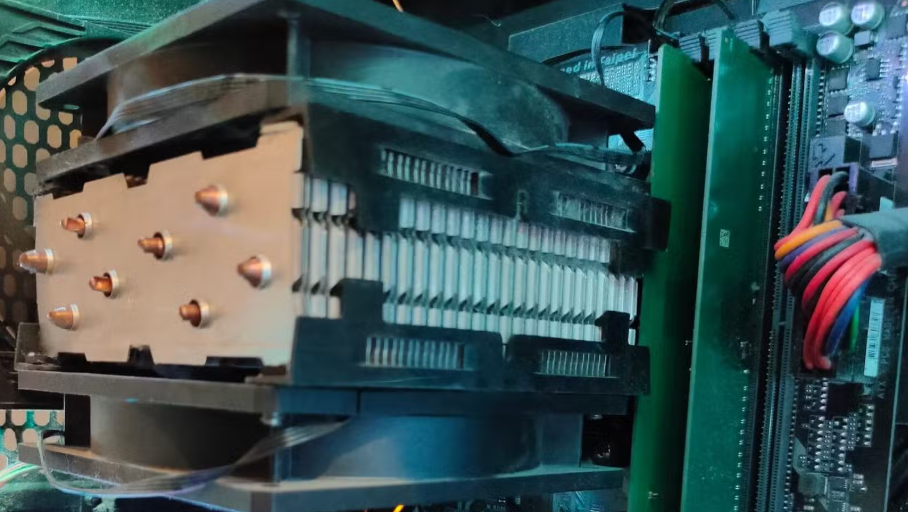
So, when choosing a CPU cooler, you check its RAM clearance, and when picking RAM, you check its height to make sure it’s not over the maximum RAM clearance that your CPU cooler can accommodate. If the RAM is too tall, you won’t be able to fit it underneath the CPU cooler, meaning you’ll either need new RAM or a new cooler (though there are some workarounds that I’ll get to later).
Of course, this isn’t an issue with AIO coolers, as they use a CPU block that only goes over the CPU socket rather than a chunk of the motherboard. If you’re liquid cooling, you can use the tallest RGB RAM in existence if you really want to show off your Las Vegas Strip-level lighting in your build.
However, if you’re not liquid cooling and are thinking of an aftermarket air CPU cooler (which is what I almost always recommend), then you need to pay close attention to this important specification. Ignoring it could disrupt your entire build and ruin your whole week. Well, maybe I’m exaggerating a bit, but you get the point.
How to Check RAM Clearance Before Buying
The most reliable way to check RAM clearance before buying a CPU cooler is to check the cooler’s specs sheet on the manufacturer’s website or on an online listing.
The ID-COOLING FROZN A620 cooler sets an excellent example for other manufacturers to follow by providing a visual guide in its marketing materials. It clearly shows the standard low-profile RAM clearance of 36 mm in the default configuration, as well as a 63 mm cutout option if you need to move the fan to accommodate taller RAM modules.
However, while some manufacturers will happily boast about their amazing RAM clearance in all marketing materials, others will have you digging up Reddit and forum posts to find the figures. Ironically, that might be among the best ways to find information.
You might also find this information in reviews, though RAM clearance is often overlooked in favor of cooling performance across different workloads.
If your research yields no results, you might have to figure out RAM clearance on your own. If you have access to the cooler or can check it out in a store, take your most precise ruler and measure the height from the base plate to the fan or the lowest part of the heatsink. If that isn’t an option either, look for a dimension diagram on the manufacturer’s website and try calculating it yourself.
Once you know the clearance, compare it against the RAM’s height to ensure you have enough clearance for it.
